Unleashing Your Creative Vision: Advanced Photo Editing Techniques with Photoleap for Stunning Results
Mastering the Photoleap Interface
To unleash your creativity with Photoleap, it’s essential to master its interface. Designed to be user-friendly, Photoleap offers a sleek and intuitive layout perfect for both novice and seasoned content creators.
Upon opening Photoleap, we find a clean workspace that lets us easily access AI-powered tools. The main toolbar, located at the bottom, provides quick access to essential functions such as cropping, filters, and adjustments.
For more advanced techniques, the “Creative” section is invaluable. Here, tools like double exposure and blending modes allow us to create captivating visual stories. The AI tools make it effortless to change backgrounds and remove unwanted objects.
Navigation Tips
- Swiping Gestures: Navigate through our photos and tool options effortlessly using swipes.
- Zoom and Pan: Pinch to zoom in on details and drag to pan across the image.
- Tooltips: Hover over tools to see short descriptions, helping us understand their functions.
Customization Options
Photoleap allows us to customize our workspace. We can arrange toolbars, enable dark mode for a comfortable view during long editing sessions, and save our favorite tool presets for quick access.
Feature | Description |
Layers | Organize and edit elements individually. |
Filters | Enhance photos with a variety of filters. |
AI Tools | Automate complex edits like background removal. |
By thoroughly exploring and mastering these elements, we can harness the full potential of Photoleap. Whether editing on the go with mobile devices or working on larger projects, this powerful tool is our ally in crafting stunning visuals. For more information, visit Photoleap.
Creative Tools and Techniques
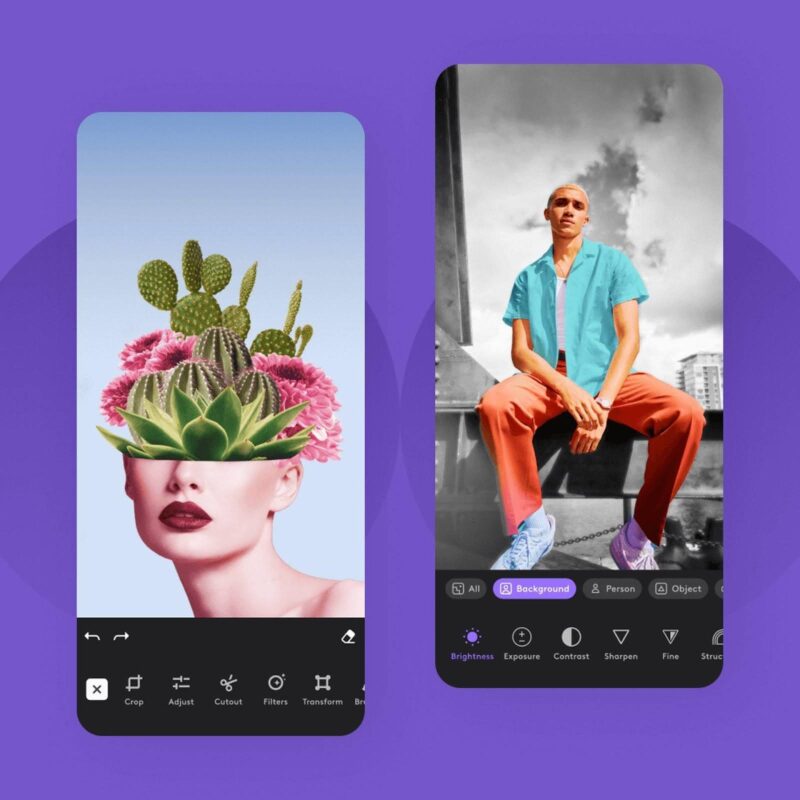
Advanced photo editing with Photoleap involves several key components that enhance both the technical and creative aspects of image manipulation. Mastering these tools will enable you to achieve exceptional results.
Layer Management and Blending Modes
Layers are fundamental to advanced photo editing. They allow us to work on different elements of an image separately without affecting the others. In Photoleap, we can create, modify, and organize layers efficiently.
Blending modes offer various options for combining layers. These modes determine how the colors and lights of the layers interact with each other. By experimenting with different blending modes, we can achieve unique visual effects.
Color and Tonal Adjustments
Color adjustments are crucial for creating mood and enhancing the visual impact of photos. Photoleap provides tools like Color Balance, Hue/Saturation, and Curves for precise color manipulation.
Tonal adjustments, on the other hand, allow us to control the brightness and contrast. Using tools like Levels and Shadows/Highlights, we can bring out details in different parts of the image, ensuring a balanced and dynamic look.
AI-Driven Editing Capabilities
AI-based enhancement tools can automatically correct issues like red-eye, exposure, and noise, providing a strong starting point for further manual adjustments. These tools harness the power of machine learning to deliver professional-quality results.
Advanced Photo Manipulation
Photoleap enables us to go beyond simple edits with advanced manipulation techniques. This includes transforming and distorting parts of the image, using the Liquify tool to adjust shapes, and creating composite images by blending multiple photos seamlessly.
Advanced manipulation tools let us alter perspectives, adjust proportions, and integrate new elements flawlessly. With patience and creativity, these techniques can turn ordinary photos into extraordinary pieces of art.
Optimizing Images for Social Media
To make your images stand out on social media, it’s crucial to properly resize them for each platform and to apply effective filters that enhance visual appeal. Both of these actions can increase engagement and make your posts more attractive to followers.
Resizing Photos for Platform Specifications
Resizing photos correctly ensures that they appear crisp and clear on various social media platforms. For Instagram, the ideal resolution for post images is 1080×1080 pixels. Portrait images should be 1080×1350 pixels. Each platform has its own specific requirements. Facebook prefers images to be 1200×630 pixels for shared links, while Twitter works best with images at 1200×675 pixels.
Proper resizing prevents your images from being automatically cropped or distorted, maintaining the integrity of our visual content. Using tools like Photoshop, Canva, or Photoleap, we can easily adjust the dimensions to meet these specifications. This approach not only improves the appearance of our social media posts but also ensures that our content looks professional to our followers.
Applying Filters for Visual Impact
Filters can dramatically alter the appearance of an image, making it more vibrant, dramatic, or cohesive with our brand’s aesthetic. Photoleap offers a vast array of filters that can be tweaked to achieve the desired effect. For an Instagram influencer, consistency in filters can create a recognizable style, helping to build a distinct visual brand.
When editing portraits, selecting filters that enhance natural tones can make the subject look more appealing. Additionally, filters can be used to offset shadows, highlights, and contrast to improve the overall quality of an image. Pixlr X and Photopea are also useful tools for quick edits and enhancing images with filters. By strategically applying filters, we can make our social media posts more engaging and eye-catching.
Specialized Editing Features for Professionals

When it comes to advanced photo editing with Photoleap, professionals have access to a robust set of tools designed for precision, creativity, and efficiency. From leveraging AI to creating evocative portraits and artistic compositions, Photoleap helps professionals refine their work.
Harnessing AI Tools for Professional Quality
Photoleap integrates advanced AI tools that significantly streamline the editing process. These AI features can automatically enhance images, correct imperfections, and suggest improvements.
For example, AI can adjust color balance and exposure, making subtle but impactful changes that elevate image quality.
Automatic Object Removal: AI can seamlessly remove unwanted elements from photos without leaving traces, ideal for perfecting composition.
Face Detection and Enhancement: Advanced AI tools can detect faces and enhance features, ensuring portraits look their absolute best.
By leveraging these AI capabilities, we can focus more on creative aspects while ensuring technical perfection.
Creating Compelling Portraits with Photoleap
Portrait editing requires finesse and attention to detail. Photoleap offers specialized tools that allow us to fine-tune every aspect of a portrait.
Skin Smoothing: We can use skin-smoothing tools to achieve a natural and flawless look.
Detail Enhancement: Tools for enhancing details such as the eyes and hair help in creating striking portraits.
Bokeh Effect: By adding or enhancing the bokeh effect, we can accentuate the subject and create a professional quality background blur.
Photoleap’s features ensure that our portraits captivate viewers by focusing on every minute detail that makes the image stand out.
Using Double Exposure for Artistic Expression
Double exposure is a powerful technique for creating unique and artistic images. Photoleap simplifies the process of blending two images, offering precise control over opacity and blending modes.
Layer Management: We can easily manage multiple layers to achieve the desired effect.
Blending Modes: A variety of blending modes allow for creative combinations of images.
Masking Tools: With intricate masking tools, we can fine-tune how and where the images blend together.
Using double exposure, we can create visuals that are not only technically impressive but also visually engaging and rich in artistic expression.
By utilizing these specialized features for professionals, Photoleap transforms our editing workflow into a seamless experience, enabling us to produce work that truly reflects our creative vision.
Extending Your Reach with Photoleap
Photoleap offers a suite of features that not only enhance creativity but also provide practical tools for businesses and professionals. Key applications include crafting compelling visual aids, curating professional portfolios, and safeguarding sensitive data.
Developing Visual Aids for Business Presentations
Photoleap allows us to create eye-catching visual aids for our business presentations. By using tools like superimposing images, creating double exposures, and applying art filters, we can transform mundane data into engaging visuals.
Built-in templates streamline this process, ensuring our presentations are both professional and impactful. Additionally, the ability to change backgrounds and remove unwanted objects helps us tailor our visuals to specific audience needs.
Building and Sharing a Digital Portfolio
Creating and sharing a digital portfolio with Photoleap has never been easier. Graphic designers can leverage the app’s sophisticated layering capabilities to re-edit and refine their work continuously. This ensures that our portfolio remains up-to-date and showcases our best projects.
Sharing options are seamless, allowing us to distribute our portfolios across various platforms effortlessly. Integration with cloud services further enhances accessibility, ensuring potential clients can view our work anytime, anywhere.
Ensuring Data Privacy and Protection
Photoleap takes data privacy and protection seriously. With tools that allow us to keep our project files secure, we can confidently manage our work without fear of unauthorized access.
Regular updates and stringent security protocols ensure our data is protected. By using encrypted storage options, we can store sensitive client information or proprietary designs safely.
Frequently Asked Questions
We often receive inquiries about accessing advanced photo editing techniques with Photoleap, exploring the app’s features, and ensuring a safe and authentic download experience.
How can I access advanced photo editing techniques with Photoleap online?
To access advanced photo editing techniques with Photoleap online, visit the official Photoleap website or download the app from your device’s app store. Both options provide tools for enhancing, retouching, and creatively manipulating photos.
Is there a way to use advanced features in Photoleap without incurring any cost?
Yes, Photoleap offers a free version that includes a range of advanced features. While some premium features may require a subscription, the free version provides robust tools for high-quality photo editing without additional cost.
What are the capabilities and limits of Photoleap’s free version versus its paid subscription?
The free version of Photoleap includes essential editing tools, filters, and effects. The paid subscription unlocks additional features such as more advanced editing capabilities, exclusive filters, and higher resolution exports. Comparing the two, the paid subscription offers extended functionality for professional-grade editing.
Where can I download the Photoleap application for photo editing?
You can download the Photoleap application from the Apple App Store or Google Play Store. Ensure you are downloading from these official sources to guarantee you’re getting the legitimate application.
How to ensure authenticity and safety when downloading Photoleap?
To ensure authenticity and safety, download Photoleap only from the official Apple App Store or Google Play Store. Avoid third-party sites and links, as they may host malicious or counterfeit versions of the app.
Does Photoleap offer any unique features that distinguish it from other photo editing apps?
Photoleap distinguishes itself with features like advanced layering, artistic filters, and AI-driven enhancements. These tools allow users to create professional-quality edits and unique visual effects, setting Photoleap apart from other photo editing applications.
